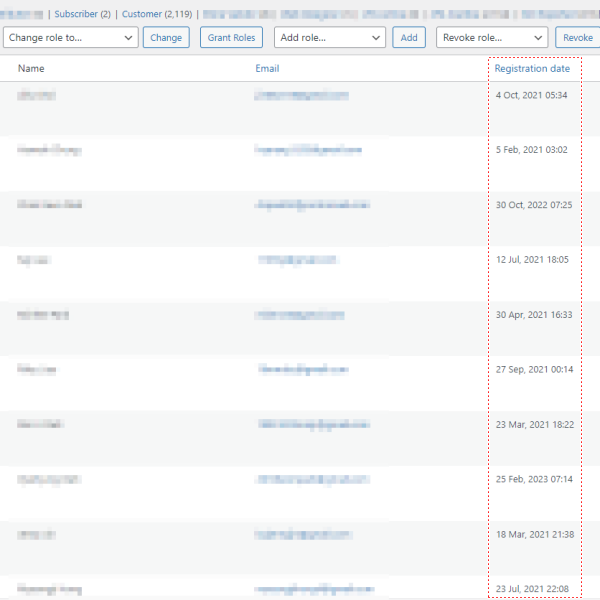
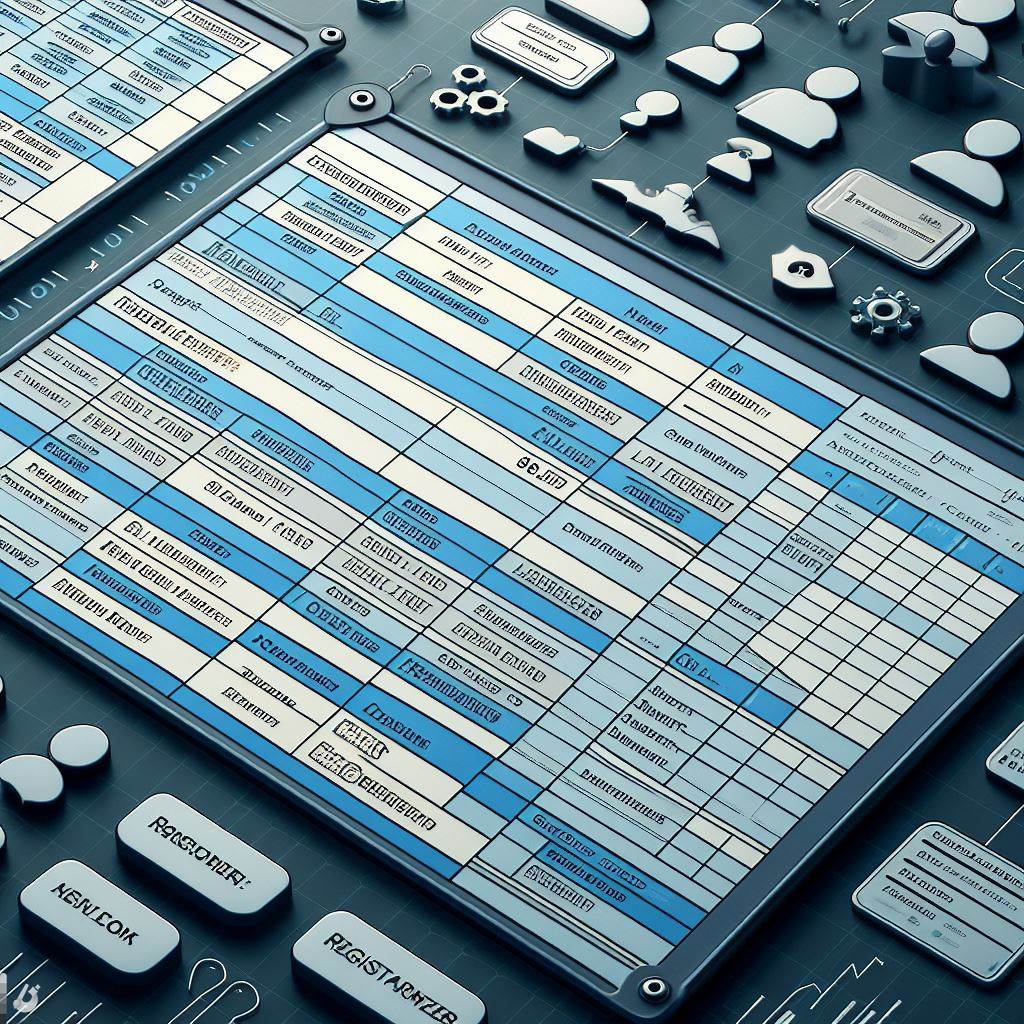
To add a column for registration dates of users on WordPress, you can use the Admin Columns plugin. After installing and activating the plugin, you can add a new column to the All Users page by following these steps:
- Click on the Settings option in the WordPress dashboard.
- Select Admin Columns from the drop-down menu.
- Click on the Users tab.
- Click on the Add Column button.
- Select Registered from the Type drop-down menu.
- Click on the Store Updates button.